Frequently Asked Questions
Jobseeker
As a Job Seeker you can:
- Post and edit your resume.
- Download a video resume.
- Search for jobs and create job-search shortcuts.
- Apply for jobs.
- Register for job email notifications.
- Sign-up for employment newsletter.
- Track the jobs you’ve applied for.
- Track the number of hits your resume has received.
- Subscribe/Unsubscribe to any services.
If you previously submitted a resume under an email address that you no longer have access to, please send us an email that includes:
- your new email address
- your previous email address
- your physical address: Your Name, Street, State and Zip
- your phone number
Once this information is verified, we will update your records and email your new user name and password.
Nothing. Our service is free for candidates to view and apply to jobs 24/7.
Yes.
Click the blue “Sign-in” button then in the next box in orange click “Forgot Password” and the system will send your password to your email address.
We will never sell your e-mail address to a third party. See Privacy Statement.
The “White Glove’ service was designed for serious Job Seekers. Your resume/video is “featured” and exclusively sent to hiring decision makers in the golf industry. We target your search depending on the type of job you want and geographic location. Click here for service details.
If you want to post a resume then you must have login as a jobseeker first. After login go to General Info tab. Here you can add or edit your resume.
Once you posted your resume by General Info tab then it will always be posted until you update your resume again.
You can see the job detail after search to any job. There you can simply apply for this job by clicking send resume button. After clicking on that button your current resume and work related detail will be open on popup box. After click on submit button your resume will be sent to employer of this job.
Yes, you can subscribe for Job notification by clicking on Email Notification on Dashboard. You can subscribe by Job category and City. Once you subscribe email notification then all the new posted job detail by these category and within these city which you have selected, .will be come to you by email
Employer
As a Job Seeker you can:
- Post and edit your resume.
- Download a video resume.
- Search for jobs and create job-search shortcuts.
- Apply for jobs.
- Register for job email notifications.
- Sign-up for employment newsletter.
- Track the jobs you’ve applied for.
- Track the number of hits your resume has received.
- Subscribe/Unsubscribe to any services.
If you previously submitted a resume under an email address that you no longer have access to, please send us an email that includes:
- your new email address
- your previous email address
- your physical address: Your Name, Street, State and Zip
- your phone number
Once this information is verified, we will update your records and email your new user name and password.
Nothing. Our service is free for candidates to view and apply to jobs 24/7.
Yes.
Click the blue “Sign-in” button then in the next box in orange click “Forgot Password” and the system will send your password to your email address.
We will never sell your e-mail address to a third party. See Privacy Statement.
The “White Glove’ service was designed for serious Job Seekers. Your resume/video is “featured” and exclusively sent to hiring decision makers in the golf industry. We target your search depending on the type of job you want and geographic location. Click here for service details.
If you want to post a resume then you must have login as a jobseeker first. After login go to General Info tab. Here you can add or edit your resume.
Once you posted your resume by General Info tab then it will always be posted until you update your resume again.
You can see the job detail after search to any job. There you can simply apply for this job by clicking send resume button. After clicking on that button your current resume and work related detail will be open on popup box. After click on submit button your resume will be sent to employer of this job.
Yes, you can subscribe for Job notification by clicking on Email Notification on Dashboard. You can subscribe by Job category and City. Once you subscribe email notification then all the new posted job detail by these category and within these city which you have selected, .will be come to you by email
#1 Internet Golf Job Board
Today we are the #1 Internet job board for golf specializing:
- golf course/club jobs
- golf management
- golf product/service sales reps
We’ve comprised opt-in databases of the most qualified candidates in the golf industry!
Our service is complimentary for candidates and fee based for employers.
To review Employer Services click here.